Canva Templates is reader supported. When you buy through links on our site, we may earn an affiliate commission. Learn more
There are countless skills a teacher must develop to facilitate the learning of their students. One that often goes unmentioned is that of design, especially in the modern age where so much learning happens on digital devices.
Whether it’s creating worksheets, newsletters or classroom decorations, there are so many ways that design can help us to engage our learners!
An excellent tool to make this as painless and efficient as possible is Canva.
Canva is a browser-based tool that’s completely free for students and educators. It allows you to quickly put together designs that suit hundreds of different purposes and offers thousands of great templates to get you started.
In this article, we’ll cover some of the ways that Canva templates can be utilized by teachers, such as to:
- Foster design thinking
- Create lesson plans and unit outlines
- Design posters and displays for the classroom
- Quickly create classroom newsletters
- Make effective parent-teacher conference materials
- Put together a teaching portfolio
- Create stylish classroom decor
- Design interactive class activities and games.
Let’s get into it!
Ways To Use Canva Templates For Teachers
Presenting information in a simple, appealing way helps children and adults better understand the concepts.
It’s a great way of communicating with students, parents, and even other teachers in order to create the best learning outcomes possible.
Let’s break down some of the ways you can use Canva templates to further your student’s learning!
1. Foster Design Thinking

Canva isn’t just a great resource for teachers to create with. It’s also an excellent way to get students thinking about design practices and concepts.
Because Canva is so easy to use, students are able to quickly learn its tools and create appealing designs that they can be proud of!
By having students design pamphlets, posters, and other presentation methods for their work, you can help them fully engage with the topic and understand it deeply. It will also help them take pride in their work.
Using Canva also helps students think outside the box to solve problems, prompting them to innovate and experiment rather than rely on pre-existing solutions.
2. Lesson Plans And Unit Outlines

There are heaps of templates available on Canva to create effective lesson plans.
You can even share and collaborate with other teachers within the Canva system, meaning you can all edit one template! This is especially useful in the age of work-from-home teaching.
Canva even has a Teaching Materials page. Here, you can find lesson plans created by other teachers in the community, along with learning resources to go alongside them.
3. Class Schedules And Syllabi

Class schedules are great for displaying learning objectives and planned topics for the day, week, or year.
They can also be used by students to keep better track of their different classrooms, teachers, and subjects. This can be especially useful for younger students who are adjusting to moving between rooms during the day.
Additionally, having a personal schedule can help students effectively manage their time when working from home!
4. Classroom Posters And Displays

Having a fun, informative, and appealing classroom can make your students feel comfortable and confident when learning.
Canva can help with this by facilitating the creation of posters and displays for your classroom’s walls.
Posters are especially useful, letting you communicate class rules and topic information as memory aids.
You can also have students create their own decorations to hang in the classroom. By involving students in this, you help them develop a strong sense of community and pride for their class – which can then create a better engagement with their learning.
5. Classroom Newsletters And Announcements

As a teacher, communication with parents is essential.
With Canva, you can easily create newsletters and announcements that are stylish and easily understood!
This allows you to quickly and effectively communicate important information to parents about their child’s learning.
The great thing about Canva is that you can create these designs on both desktop and mobile devices. This means you aren’t limited by what tools you have, or where you are working from.
6. Certificates And Awards

Personalized certificates and awards are a great way to motivate students.
Generic certificates are fine, but there’s something special about one that’s specially designed for that student’s achievement. Luckily, Canva has plenty of templates to choose from!
They can range from colorful and fun – perfect for elementary kids – or more professional designs for a high school student.
You are also able to easily add a class or school logo to certificates. The text, shapes, and colors are all fully editable as well – letting you completely customize the award to your needs.
Badges are another great way of using Canva in the classroom.
There are hundreds of designs to choose from that can celebrate a range of achievements by your students. Handing these out can help motivate students and reward those who are doing particularly well!
7. Professional Development And Workshop Materials

As a teacher, you are constantly trying to improve your abilities and help others do the same.
Outside of the classroom, you can use Canva to create professional development and workshop materials for use among teachers. These can help expand your skills and result in better experiences for your students.
The great thing about Canva’s huge number of templates is that they fit practically any style!
Not all of them are fun and colorful. When creating content aimed at other teachers, you can achieve a much more professional, adult look with ease.
8. Parent-Teacher Conference Materials

There are several different ways Canva templates can be used in a parent-teacher conference.
It can easily be utilized to create lists, plans, and other written descriptions of your student’s learning pathway. This can help parents understand where they are now, what they need, and where you’re expecting them to be by the end of the course.
With this information printed out, you can also give it to parents to take home.
Another great use of Canva is the creation of photo collages. These allow parents to easily see what their child has done throughout the year.
Additionally, all of these templates are easy to customize, meaning you can create personalized documents for each of your students within a reasonable timeframe!
9. Teaching Portfolio And Showcase
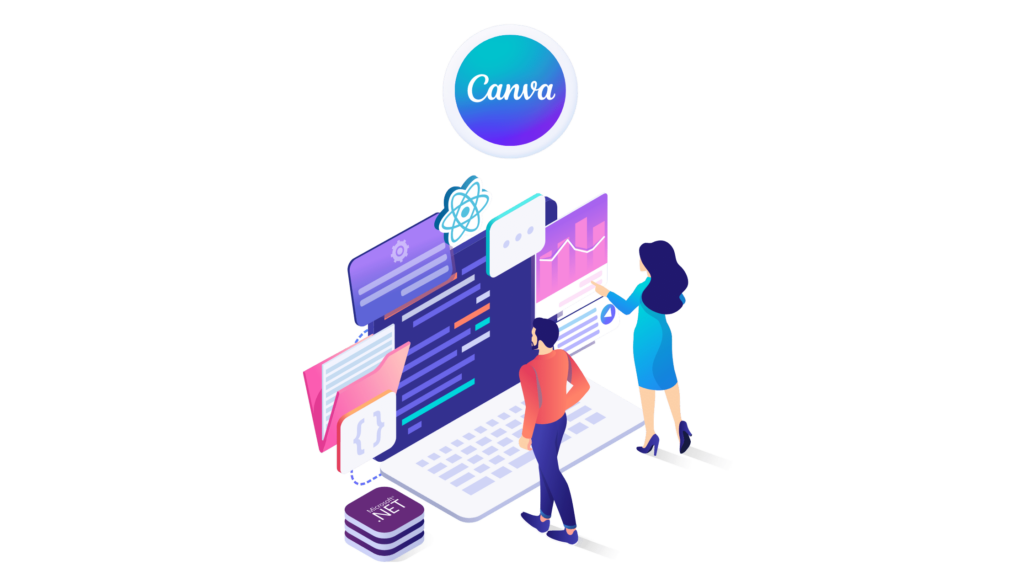
By having a professional, appealing portfolio you can stand out to employers and parents. This will also show the care and attention to detail you have for your work.
Being able to adjust layouts, colors, and content easily means your display can be fully customized to your needs!
Additionally, Canva has some excellent resume templates. These are perfect for catching the eyes of employers and presenting yourself in a professional manner.
10. Classroom Decorations

Having a fun, appealing, and informative classroom environment can be key to catching the attention of your students.
You can do this using Canva templates, which allow you to create posters, displays, bunting, awards, calendars, agendas, and digital decorations.
Making these through Canva also means you can have a unified color scheme and style by editing the templates.
You can also support class topics with informational displays, further reinforcing your student’s understanding.
Finally, involving your students in class decor by letting them create parts of it can help foster a sense of pride and community in your class! This is easily done through Canva since it’s simple to learn and can be used collaboratively by students.
11. Interactive Classroom Activities And Games

As a teacher, we’re sure you’re familiar with creating endless worksheets.
They are a great tool for helping students grasp a concept. However, they can be tiring to create over and over to suit a huge variety of different topics and ideas.
With Canva, you can easily access hundreds of pre-existing templates to create class worksheets and interactive puzzles.
These can then be edited to suit pretty much any topic. As another bonus, you can duplicate any of your designs to create a new worksheet from the same layout.
Within Canva, you can even narrow your search by grade level, subject, and themes!
This means you can create endless, great-looking worksheets & puzzles for a fraction of the effort and time. Instead of agonizing over complicated design features, you can fully focus on the content of the worksheet.
12. Educational Pamphlets And Brochures

Templates for sharing data and statistics in a visually appealing, digestible way are plentiful in Canva’s library.
These let you lay out complex information for students, teachers, and parents in a way that is easily understood at a glance.
You can also get students to create pamphlets and brochures as part of their learning. This can help them fully understand the topic and learn how to communicate ideas to others, as well as teach them some basic principles of design.
13. Presentations And Videos

Canva is a great resource for creating presentations and videos for use in the classroom.
There are thousands of templates available for this, and it’s an area where Canva really shines. This is mostly because of its huge level of customizability and just how easy it is to create a presentation matched to your needs.
You can even share your presentation with your students through Canva!
Canva will create a unique URL for you to send to your students, which will then take them to a “website” version of your presentation. Here, they can click through the slides at their own pace.
In Summary
Canva can completely change the way you create teaching materials!
It’s far easier to learn than many other design programs and has a focus on quick and efficient creation.
This is especially ideal for teachers since they constantly need new, specialized material as they cover different topics.
If you want to level up your teaching, give Canva a try!
