Canva Templates is reader supported. When you buy through links on our site, we may earn an affiliate commission. Learn more
Canva has become hugely popular as a design tool for people who don’t have a lot of design skills, using templates instead to create eye-catching graphics.
And if you’re a creative person looking for a way to make passive income, designing and selling your own Canva templates can be a lucrative option that’s definitely worth looking into!
In this article, we’ll take a look at:
- What a Canva template is
- Whether it’s legal to sell a Canva template, and what might trip you up
- The different types of people who buy custom Canva templates
- The kinds of Canva templates that you can try to sell, as well as the process of selling them.
That’s a lot to get through, so let’s straight to it!
What Is a Canva Template?
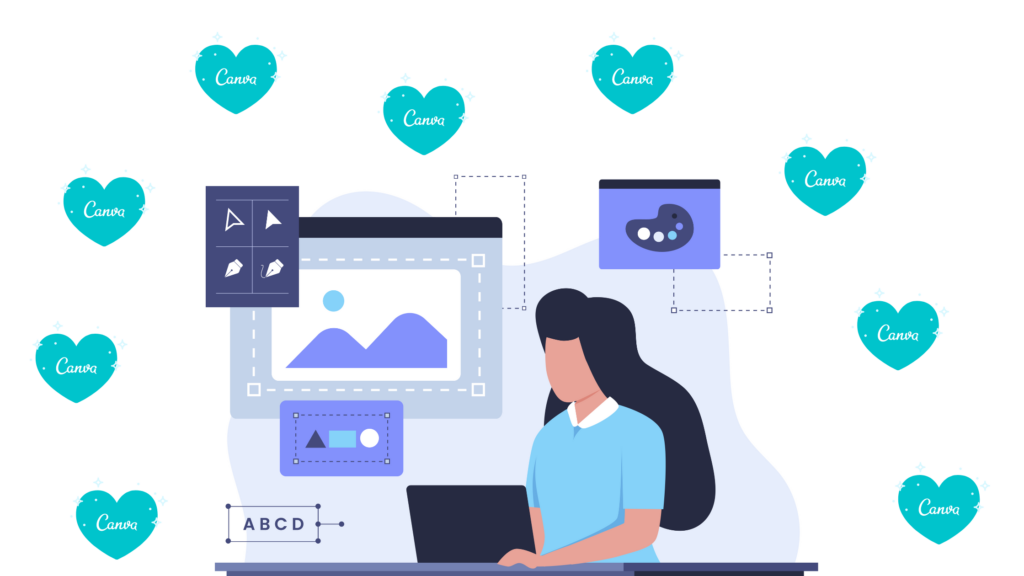
Canva templates are pre-designed layouts that can be customized with your own text, images, and colors to create professional-looking designs.
They are available for a wide range of purposes, including social media graphics, presentations, flyers, posters, business cards, resumes, and more.
Canva users can browse through the template library, select a template that fits their needs, and then personalize it to their liking.
Users also have the option of buying templates designed by other people through third-party websites like Etsy!
Is It Legal to Sell Canva Templates?
Short answer: Yes, it’s absolutely legal to sell Canva templates that you have designed yourself.
That last part is the important bit!
You can’t just sell existing templates without making significant changes, and you can’t re-sell a template that someone else had designed.
Either the templates you sell have to be designed completely by you or – if you’re basing your template off of one that already exists – you have to make significant changes to it.
There’s another caveat too: you need to be careful not to use elements, images, or fonts that belong to someone else. Otherwise, your whole design will be in breach of copyright!
You also have to be mindful about using Pro content, although Canva does allow you to include them in your templates.
For additional details about what you can and can’t do when selling templates you made in Canva, make sure to carefully read the platform’s Content License Agreement.
Who Buys Custom Canva Templates?
While it’s usually businesses that pay for custom Canva templates, there are a number of different services and professions where you might find customers for your creative work:
Content Creators
One of the downsides of free Canva templates is that a lot of them can look very similar.
For content creators who are trying to put out unique and interesting stuff — often multiple times a week — this can quickly become a problem.
For these customers, buying templates is a great way to make sure their posts don’t look like everyone else’s!
Also, plenty of template designers sell bundles, so if the customer creating content for a business wants a consistent look, you (as the designer) can implement plenty of variations on an individual theme.
Business Owners
Trying to find a free Canva template that fits a given use case can be problematic, especially for small businesses.
For example, despite being a design platform, Canva doesn’t have many templates that make a data table look good.
This is where a custom template can fill the gap, allowing for better presentation of information (that by itself isn’t particularly aesthetic) without having to hunt for a suitable template for hours.
Additionally, custom templates are also great options for incorporating business logos!
Educators
Along with the ongoing branding available, a custom template for college lectures or school classes can make life easier for both students and teachers.
Almost everyone has struggled with a presentation that’s aesthetically-attractive but impossible to read — either on-screen or when printed out.
A custom design template avoids that and is particularly helpful in standardizing content from guest lecturers as well.
Authors
Publishing eBooks is something that typically requires very specific design parameters for the text while also giving room for little flourishes.
This means that an author has to be able to get the text right and make the design unique.
A custom template – beyond the simple marketing aspect and the cover’s aesthetic – allows an author to meet the eBook parameters and typeset the text properly.
Additionally, if the author is writing a series, then having a custom template that they can reuse guarantees that the series will have a consistent look and feel.
Restaurants
Restaurants usually aren’t the places that you think would need a lot of graphic design.
After all, once they have their branding in place, it tends to stay the same! However, that’s actually why a custom template works especially well for an eatery.
Paying a one-time cost for a custom template that incorporates their branding and then being able to adjust that themselves (for instance, as menu items change) is a great middle ground between having to regularly pay a designer and having completely generic menus and signages!
What Canva Templates Can I Sell?
We’ll be referring to “bundles” below quite often, where you sell templates for different things that have the same design aesthetic altogether (rather than one-off pieces).
These are particularly worthwhile because they’re attractive to customers and allow you to charge a higher price when compared to single-item templates.
However, not every design you sell has to be part of a bundle — individual templates are also excellent products to offer.
Below, you’ll find a selection of several templates (and bundles) that you can offer to customers.
1. Elements
You don’t really need to design and sell a whole template. Creating graphics and elements which can be incorporated into other templates is a great way to get started!
In particular, bundling a whole lot of these graphical elements will appeal to people looking to use separate designs but with a specific feature that ties them together.
2. Social Media Graphics
This is probably what a lot of people immediately think of when the idea of designing Canva templates comes up — online graphics, rather than anything you print.
Because one-off Canva templates don’t match the consistent feel that both businesses and individuals often aim for in their posting, selling social media bundles (such as for Facebook) is a particularly popular enterprise.
3. Thumbnails
Whether it’s a bundle of product thumbnails or a specific design element that a user customizes for branding purposes, thumbnail templates have plenty of uses.
4. Infographics
These can be tricky to pull off because they require elements like graphs and charts that have to be customized.
On the flip side, infographics are also challenging for businesses to create, so you might find that you can charge a premium for one that looks great!
Banners
Keeping a consistent brand across a number of platforms often requires having social media banners that look the same even in different aspect ratios and sizes.
Bundling up all these banners and selling the templates for users to customize is a great option, especially if you can match them with other template bundles like social media graphics and thumbnails.
5. Presentations
Designing templates for presentations is a great place to start because of its tendency toward simplicity; presentations typically only require a couple of flashy features.
They’re also appealing to business owners who might find that general Canva designs are a bit over-the-top for a serious presentation.
6. Media Kits
Media kits can be time-consuming to put together and they often require a lot of different pieces to have the same feel and appearance.
As such, selling a template bundle that includes letterheads, business cards, lanyard passes, and folder designs means you can charge more for using the same base design that’s just mapped onto different templates.
eBooks
This might be an eBook bundle with a consistent cover design, eReader-compliant body text, and chapter titles or page breaks that match together.
Or, if you’re experienced in this area, templates for workbooks and journals are also a good idea!
How to Sell Canva Templates
1. Create a Canva Account
You don’t even need a Pro account to start making templates, but the wider range of elements and options that are available if you have a Pro account is probably worth the extra charge!
Nevertheless, if you just want to get started trying your hand at template design, you don’t have to spend a penny.
2. Make Your Canva Templates
Using Canva itself to design your own templates might seem a little strange.
If this is one of the most basic design programs, then isn’t the way to design a good template is to use something fancier?
In reality, however, you don’t need to use a super sophisticated program. Think about who you’re designing for — people who want to have something they can edit and looks good, but isn’t overwhelming to use.
While you might upload specific elements made in other programs, making Canva templates in the platform itself guarantees that they’ll work for your customers.
Another important thing to keep in mind is that Canva prohibits you from selling templates that contain Pro elements if you’re exporting them as a file (such as a PDF, image, or similar formats).
Canva nevertheless offers a workaround; if you’re designing a template with Pro content, you’re required to share these templates as links and not export them as a different file format.
3. Prepare Your Deliverables
As we’ve talked about earlier, selling template bundles is a great way to appeal to customers.
However, that means you need to be able to give your customers access to a whole lot of templates, and not just to link them straight to a single template.
The answer to this is to get the shareable template link for each template in your bundle, add these to a single PDF, and then deliver that PDF when someone buys the bundle.
4. Design the Template Images
To be able to sell a template, you must first use it to create something to advertise your products and services.
In the design mockup, you might include photos that aren’t part of the template, and usually you’ll also have to create an imaginary brand that matches your template aesthetic.
5. Establish Your Prices
Figuring out what to charge can be a tough ask. You want to be able to make a profit on your time and any outlay, but you also don’t want to overprice your templates and turn potential clients away.
This is where you’ll need to do plenty of research along with crunching some numbers to figure out what you’d need to sell and what the market looks like for what you’ve made!
6. List the Canva Templates for Sale
There are a number of sites where you can sell your templates. Etsy is particularly popular because it’s low-cost and has minimal barriers to entry. However, there are other platforms such as Redbubble which work too.
However, as you develop more templates, you may wish to branch out to other sites or even sell the templates on your own website (potentially built using Canva’s website builder).
In Summary
Selling Canva templates is a great opportunity to generate passive income, particularly if you’re someone who’s already creative and has an eye for design.
To stand out from the rest, you may need to focus on particular industries, designs, or template styles to begin creating a library of your own templates to sell.
And once you have your eyes set on a goal, you might find that making Canva templates is a fun and lucrative side hustle!
