Canva Templates is reader supported. When you buy through links on our site, we may earn an affiliate commission. Learn more
Canva templates have many applications across a variety of professions. But nonprofits, who are in need of graphic design tools, are among the groups helped the most. Learn how Canva helps nonprofits, how much Canva costs for nonprofits, and specific use cases for how non profits can use Canva for marketing.
Does Canva Offer Discounts to Nonprofits?

Nonprofits are given free access to Canva for Teams’ premium features. Self serve nonprofits can have one team with all users for free. Offline nonprofits can have one team of up to 50 users for free. Additional seats are 50% off.
To check your eligibility by country, be sure to check out Canva’s eligibility guidelines.
How Can Nonprofits Use Canva for Marketing?

Here are 9 of the biggest ways that Canva templates can be used to help nonprofits with their marketing.
1. Creating Marketing Materials

Canva templates can be used to create a wide range of marketing materials, including flyers, brochures, and social media graphics.
Marketing is important for nonprofits because it helps to spread awareness about the organization’s cause and its work. It can also help to attract volunteers, donors, and partners who can support the organization and help it to achieve its goals.
2. Designing Visual Assets for the Website
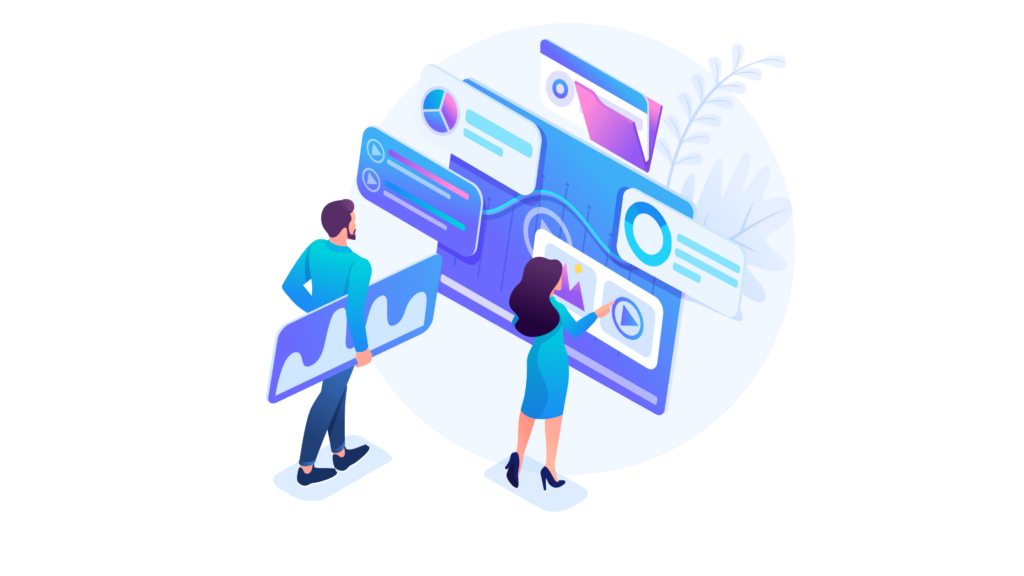
Canva templates can be used to create banner images, infographics, and other visual assets for use on a nonprofit’s website.
A website can serve as a central hub for an organization, providing information about its mission, programs, and impact. It can also be a platform for the organization to share news and updates, and to communicate with its target audience.
3. Creating Templates for Internal Documents and Presentations

Canva templates can be used to create templates for internal documents such as meeting agendas, reports, and presentations.
Internal documents, such as policies and procedures, can help to ensure that the organization is operating efficiently and effectively. They can provide guidance for staff and volunteers on how to conduct themselves and how to carry out their work, and can help to establish standards of behavior and performance within the organization.
4. Designing Promotional Materials

Canva templates can be used to create promotional materials such as t-shirts, tote bags, and other items to sell or give away as part of fundraising efforts.
Nonprofits may use a variety of channels to distribute promotional materials, such as mailings, social media, or public events. By creating visually appealing and informative promotional materials, a nonprofit can effectively communicate its message and create interest in its cause.
5. Creating Social Media Graphics to Promote an Upcoming Event

A nonprofit could use Canva templates to create social media graphics that announce and promote an upcoming event, such as a fundraiser or community service project. Some examples include:
- Creating and sharing event flyers or posters on social media platforms like Facebook, Twitter, and Instagram. These graphics can provide information about the event, such as the date, time, location, and theme.
- Creating social media graphics that highlight key aspects of the event, such as special guests, activities, or sponsors. These graphics can help to build excitement and generate interest in the event.
- Creating social media graphics that showcase the event’s impact or the cause that it supports. This can help to inspire people to attend and to get involved with the nonprofit.
6. Designing Email Newsletters to Keep Supporters Informed

Canva templates can be used to create professional-looking email newsletters that keep supporters informed about the organization’s work and impact.
Nonprofits can keep their supporters engaged by using the following strategies:
- Regularly sending newsletters to a mailing list of supporters. This can help to ensure that supporters are kept up to date on the organization’s activities and can encourage them to get involved.
- Using newsletters to provide in-depth information about the organization’s work, such as success stories or updates on specific programs. This can help supporters to understand the impact of the organization’s work and to feel more connected to its mission.
- Including calls to action in newsletters, such as invitations to attend events or donate to the organization. This can help to engage supporters and to inspire them to take action.
7. Creating Infographics to Illustrate Complex Information

Nonprofits often need to communicate complex information, such as data about the impact of their programs or the needs of the communities they serve.
Some ways that nonprofits can use infographics to help their organization include:
- Using infographics to explain complex issues or to provide an overview of the organization’s programs and impact.
- Creating infographics to share success stories or to illustrate the impact of the organization’s work.
- Using infographics to showcase data or statistics about the organization and its work.
8. Designing Print Materials for Fundraising Campaigns

Canva templates can be used to create a wide range of print materials, such as flyers, brochures, and posters, to support fundraising campaigns.
Some ways that nonprofits can use print materials include:
- Distributing print materials at public events, such as fairs, festivals, and community gatherings.
- Displaying print materials at community centers, libraries, or other public spaces.
- Including print materials in promotional packages or welcome kits for new volunteers or donors.
9. Creating Presentation Decks for Fundraising Pitches or Board Meetings

Nonprofits often need to create presentations for fundraising pitches or board meetings. Canva templates can be used to create professional-looking presentation decks that effectively communicate the organization’s mission, programs, and impact.
To be effective, presentations and pitch decks should be well-organized, visually appealing, and concise, and should clearly convey the organization’s message and value proposition.
Canva allows users the ability to personalize and brand their content using their Canva Brand Kit. This kit allows changes to be made in bulk to designs with many parts such as presentations.
Conclusion
I hope you found this guide covering the closest Friends font in Canva, useful! Be sure to check out our blog for more article covering the essential tips, tricks, and advice for Canva! Also, if you haven’t already tried CanvaPro, you can try it for free for 30 days!
