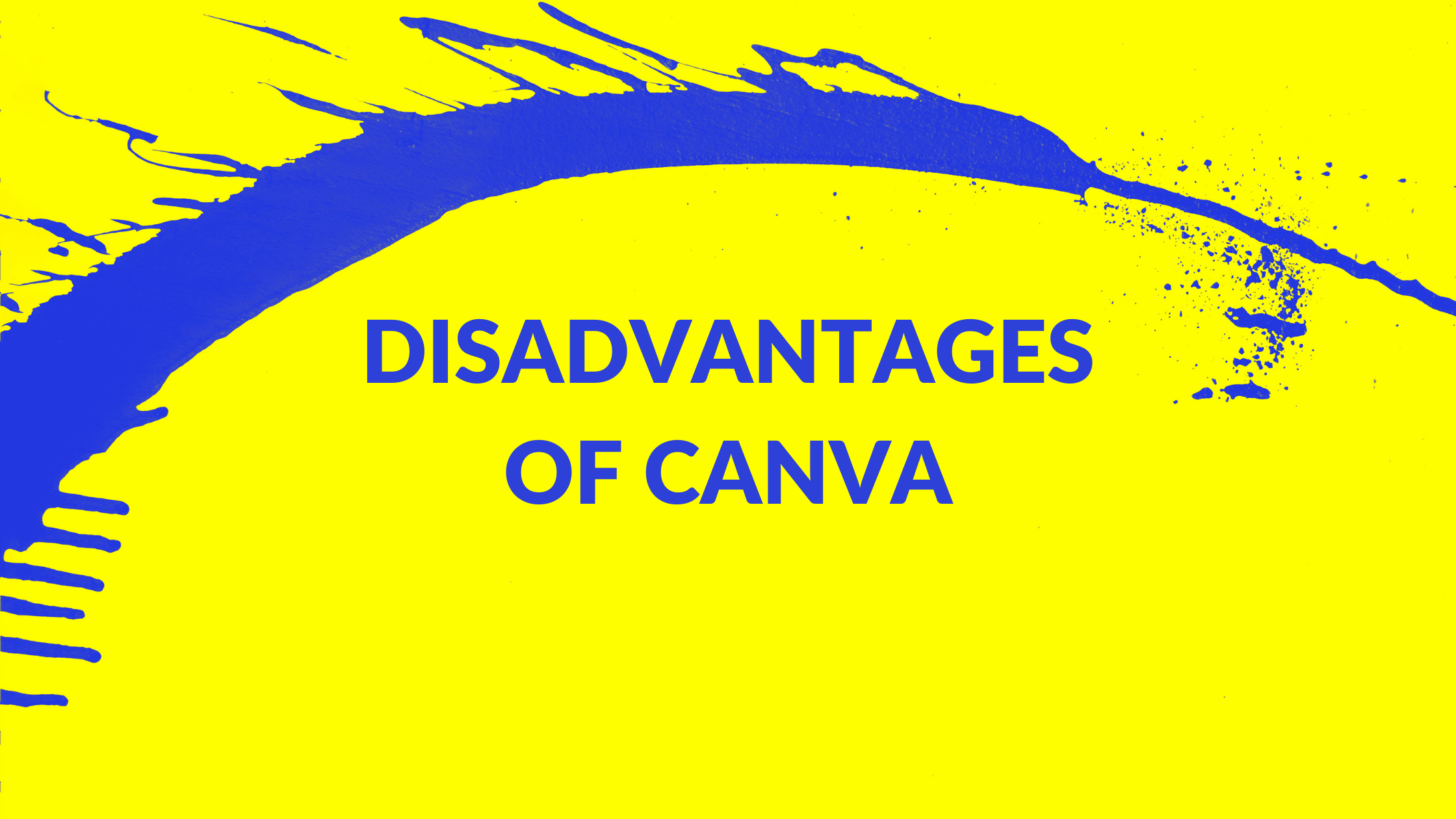Canva Templates is reader supported. When you buy through links on our site, we may earn an affiliate commission. Learn more
While Canva is a great tool for creating simple graphics and designs quickly and easily, it may not be the best choice for more advanced or professional-level design work. Below we will discuss some of the potential disadvantages of Canva, for users trying to pick the perfect graphic design software.
1. Limited Design Capabilities

Canva is a simple design tool that is intended to make it easy for users to create professional-looking designs without having to have advanced design skills. While it has a range of design features and tools, it may not have all of the advanced design capabilities of more specialized software.
Some of the ways in which Canva may have limited design capabilities include:
- Limited file types: Canva only allows you to save designs as image files (JPEG, PNG, or PDF), which may not be suitable for all use cases.
- Canva is not intended to be a replacement for professional design software like Adobe Creative Suite. As such, it is not as feature-rich or powerful as Adobe software, and may not be suitable for more complex or professional design projects.
- Limited layout options: Canva has a limited selection of layout options, and you may not be able to create certain types of layouts using the tool.
2. Limited Font Options

Canva has a limited selection of fonts that are available to use in your designs. While it includes a range of popular fonts, you may not be able to find a specific font that you want to use.
In addition, Canva does not allow you to upload your own fonts unless you have a Canva Pro subscription. This means that you are limited to using the fonts that are included in Canva’s library.
This can be a limitation for some users who may want to use specific fonts that are not included in Canva’s library. If you need to use a specific font that is not available in Canva, you may need to use a different design tool.
3. Limited User Support

Canva offers limited support options for users. The company provides a knowledge base on its website that includes articles and tutorials on using Canva, as well as a forum where you can ask questions and get help from other users.
However, Canva does not offer phone support or live chat support. If you need help with a specific issue or have a technical question, you may need to submit a support request through the Canva website or forum.
Canva’s support options may not be able to help with more advanced or technical issues. If you are experiencing a problem with Canva that is not covered in the knowledge base or cannot be resolved through the support options provided, you may need to find a solution on your own or seek help from a third party.
4. Requires Internet Connection

Canva is a web-based design tool, which means it requires an internet connection to use. While this allows you to access Canva from any device with an internet connection, it also means that you will not be able to use Canva if you do not have an internet connection.
This can be a limitation for some users who may need to work on designs offline or in areas with limited or unreliable internet access. If you need to use a design tool that does not require an internet connection, you may need to use a different tool.
5. Cost

Canva is a graphic design platform that offers both a free version and a paid subscription.
The free version of Canva includes access to a wide range of templates, graphics, and design tools, as well as basic features like resizing, cropping, and basic text and shape tools.
The paid version of Canva, called Canva Pro, costs $9.95 per month and includes additional features like advanced design tools, the ability to save and share custom templates, access to millions of premium stock images and graphics, and more.
I personally use Canva for graphic design every day, so I consider purchasing the premium plan a no brainer. But if you are just beginning your journey as a creator or are trying to save money, the cost if definitely a factor worth considering.
Conclusion
Canva can be a very useful tool for individuals and small businesses who want to create simple graphics and designs quickly and easily. It has a user-friendly interface and a wide variety of templates and resources that make it easy to get started, even for those with little to no design experience. However, it may not be the best choice for more advanced or professional-level design work. Whether the disadvantages of Canva outweigh the benefits will largely be based on your budget for graphic design tools, the level of complexity of your designs, and the features needed for your specific project.